Here you can view some useful bookmarklets, add them to your browser and also edit and create new bookmarklets.
Create bookmarklets using JavaScript (bookmarklet editor tool)
Click here:
Generated bookmarklet code:
IE users: RIght click on the bookmarklet and click on "Add to Favorites". Create in -> Favorites bar -> OK
Try those useful bookmarklets samples - click to create bookmarklet link and use them in your browser:
- View page source - display real current generated html page (without resubmitting forms!).
- Dumps document internal (DOM - Document Object Model) information and JavaScript browser variables.
- View all page images in a new window. Includes image size (pixels) and url.
- View linked images in the same window. Eg: view larger size images linked from page.
- Open all links in new windows (new tabs).
- Submit form to a debug page that will show content of input fields. It also displays 'type=hidden' form fields and make them editable.
- Validate current page with W3C standards.
- Take notes while browsing. Pops up a box, enter text you want to remember. It deletes the note when you leave the page.
More about Bookmarklets in Wikipedia: http://en.wikipedia.org/wiki/Bookmarklet/
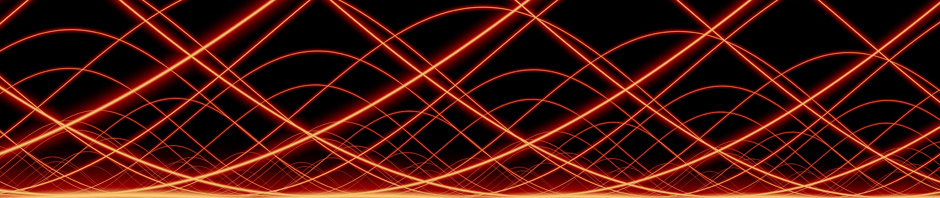


One Response to Bookmarklets